
The Lost Mines
A downloadable game for Windows and Linux
The Lost Mines is a remake of the first game I made for MSX computers. In this puzzle game, you must collect all the resources to advance to the next level, avoiding the guardian and fighting against the clock. Old style difficulty with remastered graphics and sound.
Story
Blop is a young mining robot on his very first mission. He was sent to explore an ancient mining complex build by an extinct civilization on a remote planet at the edge of the solar system.
His goal is to collect resources and earn as many benefits as possible, however, he meets a mysterious enemy who will not hesitate to crush him if he gets in his way.
Game overview
Play as Blop and collect as many gems as you can to earn money before the enemy robot steals them all.
Face the phenomenon caused by the Power Gems and discover the hidden passageways.
Avoid the dangers lurking in the maze-like mines and figure out the way to open the gate to the next level before the time runs out.
Features
- Fast-paced gameplay.
- 15 different levels, each with its own access password.
- Challenging difficulty.
- Two endings, based on your performance.
- Hardcoded pixel art cinematics in the style of the 90’s.
- Special unlockable passwords!
SYSTEM REQUIREMENTS
MINIMUM:
- Requires a 64-bit processor and operating system
- OS: Windows 7 64 bits or 64 bits Debian (noble or higher) based (Ubuntu, Mint, etc)
- Processor: Dual Core 1.5 Ghz
- Memory: 4 GB RAM
- Graphics: Nvidia GeForce GTX260
- Storage: 32 MB available space
- Sound Card: Compatible with OpenAL
RECOMMENDED:
- Requires a 64-bit processor and operating system
- OS: Windows 7 64 bits or 64 bits Debian (noble or higher) based (Ubuntu, Mint, etc)
- Processor: i3 2.0 Ghz
- Memory: 4 GB RAM
- Graphics: Nvidia GeForce GTX750
- Storage: 32 MB available space
- Sound Card: Compatible with OpenAL
FOR RASPBERRY PI:
- Requires a Raspberry PI 4, Raspberry Pi 400 or higher
- OS: Raspberry PI OS 64-bits (bookworm)
- Memory: 2 GB RAM
- Storage: 32 MB available space
Purchase
In order to download this game you must purchase it at or above the minimum price of $2.99 USD. You will get access to the following files:
Download demo
Development log
- v1.5.0 UpdateDec 16, 2023
- v1.2.0 UpdateMay 13, 2023

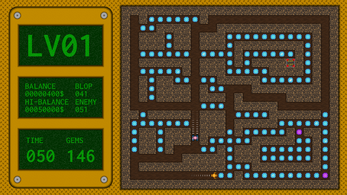
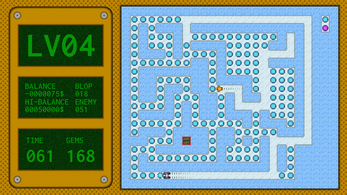

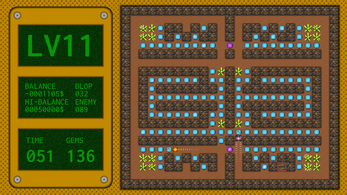
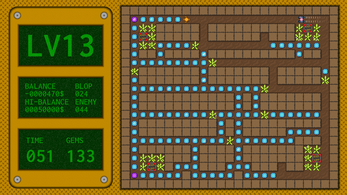
Comments
Log in with itch.io to leave a comment.
Hi Cesar! I've downloaded your game and I'm trying to get it working on Debian Bullseye, but it tells me that a shared library is missing:
I have installed the `libsndio7.0` package but it doesn't have the exact shared library that the binary expects, that is `libsndio.so.7`:
Is it an incompatibility between linux distros? I see that you also provide a folder with libraries, but this isn't included either
Let my check, but i tried it on Mint and SteamOs and worked with the included libs. Keep in mind that the game checks for the shared objects in the libs folder included in the game. Try to copy libsndio file to this folder first (rename it to the expected name to make it works "libsndio.so.7.0" to "libsndio.so.7"). Best regards
Hi again Cesar!
I've tried it again, both by soflinking the library and copying it to the included `libs/x86_64-lunx-gnu` folder and now the error is a `Segmentation fault`:
$ ./The_Lost_Mines Violació de segment $ tree libs/ libs/ └── x86_64-linux-gnu ├── libc.so.6 ├── libFLAC.so.12 ├── libgcc_s.so.1 ├── libm.so.6 ├── libopenal.so.1 ├── libSDL2-2.0.so.0 ├── libSDL2_ttf-2.0.so.0 ├── libsfml-audio.so.3.0 ├── libsfml-system.so.3.0 ├── libsndio.so.7 -> /usr/lib/x86_64-linux-gnu/libsndio.so.7.0 └── libstdc++.so.6I'll try to install Debian somewhere and give it a try. There may be some incompatible libraries across different Linux distributions. As a test, you can try replacing the libraries in this folder with the ones that come with your distribution. As I mentioned before, it's strange because it runs smoothly on Mint, SteamOS, and RaspberryOS systems, but some shared objects may not be the same version, causing this segmentation fault error.
Hi!
I just updated the itch.io Linux version package with the version of libsndio.so.7 included in my system (the one I used to compile SFML and the game). It seems it's version 7.1, while your system is using version 7.0. Please try downloading the game again and check if the file is successfully updated. Afterward, try playing again.
The game keeps crashing with Segmentation Fault. I think that's because it still uses some of the system libraries and there might be some incompatibility. I attach you the `ldd` output of the binary:
I'll try to install a Debian distribution and then attempt to run/recompile the game when I find the time to do so. However, I'm unsure when that will be.